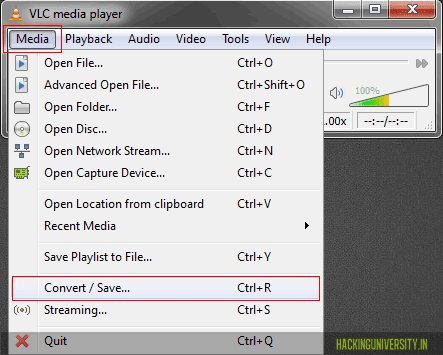1) start / run / command
2) cd.. / enter / cd.. / enter
3) cd windows / enter / cd system32 / Enter
4) Setup
Note : If you will get a message like this " Please Go To your COntrol Panel to install and configure system components " ,means that your operative system isn't infected.
If the file Setup.exe is closed. That's mean your operative system is infected .
If the file Setup.exe is opened. That's mean your operative system isn't infected (it's clear)
2) cd.. / enter / cd.. / enter
3) cd windows / enter / cd system32 / Enter
4) Setup
Note : If you will get a message like this " Please Go To your COntrol Panel to install and configure system components " ,means that your operative system isn't infected.
If the file Setup.exe is closed. That's mean your operative system is infected .
If the file Setup.exe is opened. That's mean your operative system isn't infected (it's clear)